Trading
automation


How to copy trades
4 Simple Steps to Start
Connect
Connect your MarketsVox trading account to your MVSocial platform
Earn Income
Select and follow your preferred strategies to earn passive income
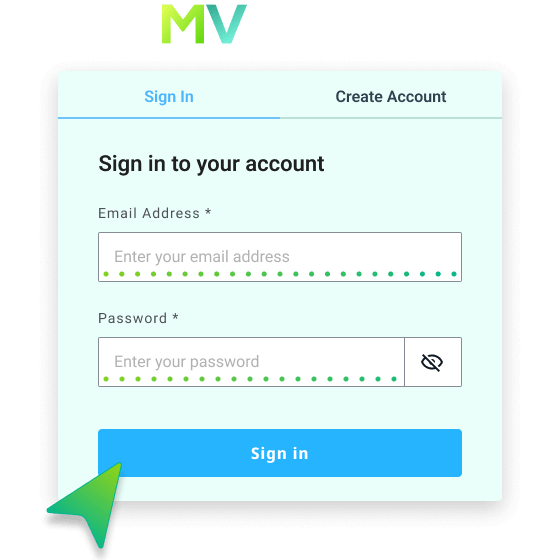
Click on "Сopytrading"
in the left control panel.
Read and click "Yes, I understand all risks" located at the bottom right of the screen.
Copy Trading Programs Screen
Click "Add from Store" in the left panel to open the list of available copy trading programs. All active copy trading programs will then be visible in the copytrading workspace.
Select → Configure → Subscribe

* If you are accessing the copy trading screen for the first time and haven't linked your trading account yet, it's essential to do so. Otherwise, the selection of copy trading programs will be unavailable.
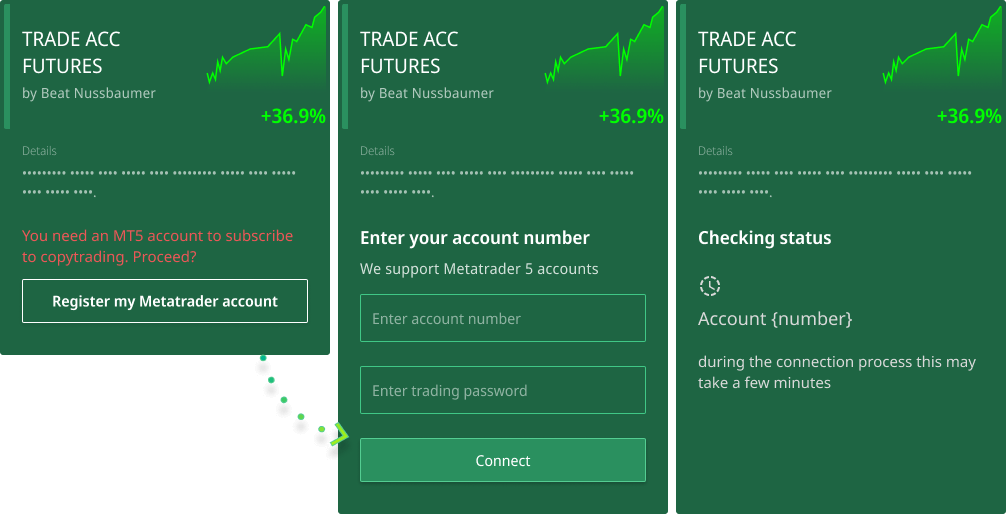
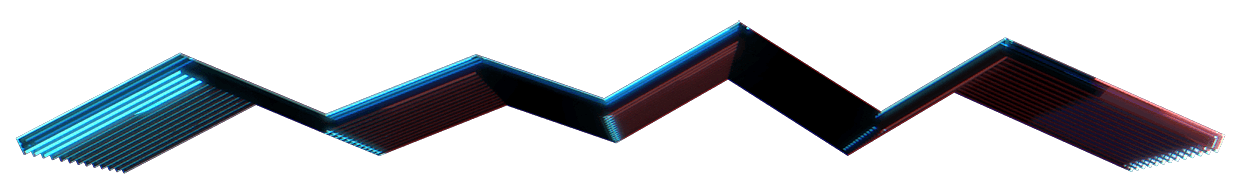
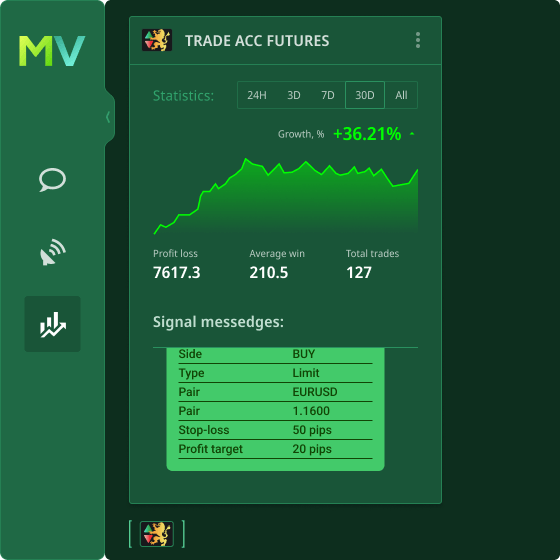
Congratulations!
—
You now have a copy trading program in your workspace!
Platform Features
—
Variety of leading trading strategies
Transparent data for detailed analysis
Creating your investment portfolio
Simple evaluation of your account performance
Unlimited access through WebTrader